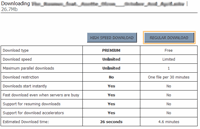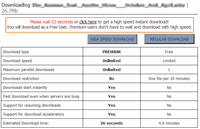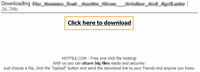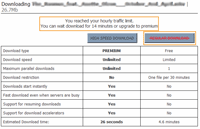1. What are the benefits of registration?
Registration is free. As a member you will be able to leave comments and to receive news, when new videos will appear. You will be also able to access all our categories. From time to time some categories are inaccessible for guests.
Several abbreviations and icons are used in news description. See explanations for them:
| Shows the language of comments. English in that case. | |
| Shows the difficulty of the exercises in the guide. Green color for Low Difficulty, Yellow for Medium and Red for High. Two or three icons together mean that different levels of difficulty are presented. This estimation is quite subjective. | |
| Equipment: | Shows what equipment you may need. |
| BB | Barbell |
| DB | Dumbbells |
| HB | Horizontal bar |
| FB | Fitball or Swiss Ball |
| M | Different machines (such as Smith Machine, Hammer Machine, etc) |
| BW or None | Exercises with your own body weight or No Equipment Necessary |
| Bands | Resistance bands |
3. How to download files from file hostings?
We don't host any files. All links are provided by file hosting services. To download a file from a file hosting is easy as 1-2-3.
You have 2 opportunities to download something from file hosting: as free user or as premium member.
Free downloading is simple and doesn't cost anything. But it has many limitations: low speed; one download session at a time; a waiting time period before you will be able to start a new free download session.
Premium downloading has no limitations, supports download accelerators and is very fast. To become a premium member you need to buy a premium account - the price is not high and varies from the period of premium membership. We recommend you to try a free downloading first and then decide whether to buy a premium account or not. If you are going to download and upload files from/to some file hosting service, premium account will be preferable.
All file hostings work similar. Let's see how it works on the example of HotFile.com. 1: to start the free downloading from HotFile.com open the file downloading page and click on the button "Regular Download". 2: wait for 1 minute. 3: get the link and download the file (see pictures 1, 2 & 3 below). Average speed for free downloading is low - about 100 Kilobytes per second. It's really easy as 1-2-3 :). Another free download you will be able to start only after a period of time (see picture 4).
To become a premium member click on the button "High Speed Download" on the file download page (see pictures above) or follow the link "Premium" from the main site menu on HotFile.com.
".7z" is the file format of the archives, made by "7-zip" file archiver. It is the most popular FREEWARE file archiver with a very high compression ratio. Just download it from 7-zip.org, install and use this powerful program.
We recommend you to install the freeware «K-Lite Codec Pack» and use «Media Player Classic» to play video.
The «K-Lite Codec Pack» is a collection of DirectShow filters, VFW/ACM codecs, and tools. Codecs and DirectShow filters are needed for encoding and decoding audio and video formats. The «K-Lite Codec Pack» is designed as a user-friendly solution for playing all your audio and movie files. With the «K-Lite Codec Pack» you should be able to play all the popular audio and video formats and even several less common formats.
There are five variants of the «K-Lite Codec Pack». We recommend to start with the standard variant, which also contains Media Player Classic - an excellent player for video files.
You can download «K-Lite Codec Pack» at codecguide.com